Ensuring access to quality education for all families, regardless of their financial situation, has always been a cornerstone of our mission at Our Lady's Abingdon. We offer support to families who, through a means testing process, demonstrate the need, thus enabling their children to benefit from the exceptional education at OLA.
What is a bursary?
They are awarded to candidates following an academic assessment and where the application satisfies the financial constraints set out by the Governors.
The Committee reviews bursary awards annually. If your financial situation changes your award may be amended to reflect this.
Difference between Bursaries and Scholarships
Bursaries are evaluated based on financial need, separate from the scholarships program which rewards outstanding academic or extracurricular achievements. Scholarships entail a nominal fee reduction and are merit-based, not influenced by financial status.
Eligibility for a Bursary
To receive a bursary, an assessment covers financial situation, including both income, and capital assets. The School considers that the following examples would not be consistent with the receipt of a bursary: frequent/expensive holidays, new/luxury cars, investment in significant/expensive home improvements, a second property/land holdings, excessive pension contributions, or capital overpayments on mortgages.
The following may disqualify applicants from bursary consideration: frequent or expensive holidays, luxury vehicles, significant home improvements, owning multiple properties, excessive pension contributions, or large mortgage overpayments.
Applying for a Bursary
Interested parents should initially contact the Admissions Office.
Applicants must complete and submit the bursary application online along with required documents.
For those facing financial difficulties and unable to receive adequate support from the school, we recommend contacting the charities listed on the Educational Grants website.
Download OLA Bursary Application Form
-
3 Sep 2025New Pupil Induction
-
3 Sep 2025New OLA 6th Form Induction
-
3 Oct 2025Submission of Year 7 & Year 9 Scholarship Applications
-
14 Oct 2025Submission of OLA 6th Scholarship Applications
-
21 Oct 2025Submission of Registration Forms
-
7 Nov 2025Year 7 and Year 9 Non-academic Scholarship Auditions and Interviews
-
8 Nov 2025Entrance Assessment and Interviews
-
8 Nov 2025Year 7 and Year 9 Academic Scholarship Exam and Interviews
-
20 Nov 2025OLA 6th Academic Scholarship Exams
-
24 Nov 2025OLA 6th Scholarships Auditions and Interviews
-
27 Nov 2025OLA 6th Academic Scholarship Interviews
-
28 Nov 2025Offer Letters
Adding dates to your calendar
Subscribing via Outlook
Follow the relevant instructions below, using the feed address http://www.ola.greenhousecms.co.uk/ical.ics
- Outlook Office (desktop) (section: Add internet calendars)
- Outlook.com (section: Subscribe to a calendar)
- Outlook via a web browser (section: Subscribe to a calendar)
Subscribing via Google
- On your computer, open Google Calendar
- On the left, next to "Other calendars" click 'Add'
followed by 'From URL'.
- Click this button to copy the feed address to your clipboard and paste it into the 'URL of calendar' field
- Click 'Add calendar'. The calendar will appear on the left side under "Other calendars"
It might take up to 12 hours for changes to show in your Google Calendar.
Subscribing via iPhone
- Click this link and click 'Subscribe' in the popup message